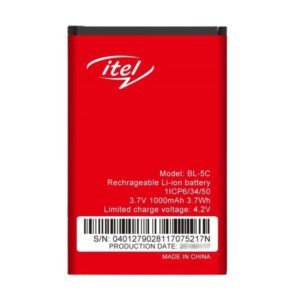Itel Replacement Battery BL-5C
Understanding the Itel Replacement Battery BL-5C
The Itel Replacement Battery BL-5C is designed to meet the demanding power requirements of various Itel mobile phone models. This lithium-ion battery operates at a nominal voltage of 3.7V and typically boasts a capacity of around 1400mAh, which is essential for ensuring that smartphones remain operational throughout the day under typical usage conditions. The dimensions of the BL-5C battery contribute to its compatibility with a range of devices, making it a standard choice for users looking to replace their existing batteries.
One of the standout features of the Itel BL-5C is its ability to maintain performance over time, which is a critical consideration for users who rely on their devices for communication, work, and entertainment. An authentic or high-quality replacement battery ensures that your phone functions efficiently, preventing issues such as quick battery drain, overheating, or complete failure. It is crucial to choose a replacement that matches the specifications of the original battery; using substandard alternatives can lead to diminished performance and potential damage to the device.
When considering a replacement for the Itel mobile phone, consumers should recognize how to identify genuine Itel batteries. Look for characteristics such as official branding, quality packaging, and safety certifications. Reputable sellers will provide detailed information about the battery, including its specifications and warranty options, which can significantly enhance purchasing confidence. By opting for an original or high-quality Itel Replacement Battery BL-5C, users can extend the lifespan of their devices while ensuring reliable performance and functionality.
How to Properly Install and Care for Your Itel BL-5C Battery
Installing your Itel BL-5C battery correctly is essential for optimal performance and longevity. Begin by ensuring that your device is turned off. Locate the battery compartment, often found on the back of the phone, and gently remove the existing battery, if there is one. Take your new Itel BL-5C battery and align the connectors with the device’s terminals. Insert the battery with the contacts facing the appropriate direction, ensuring a secure fit. Close the compartment and power on the device. If the device does not turn on, check the battery connection and ensure it is properly inserted.
During the installation process, common mistakes to avoid include forcing the battery into the compartment, which could damage the internal components, and neglecting to check for any dust or debris around the battery area that might interfere with connectivity. If you encounter any issues, refer to the device manual for troubleshooting tips or seek professional assistance.
Once your Itel BL-5C battery is in place, proper care is crucial for its longevity. One recommended practice is to avoid extreme temperature conditions; keep your device away from direct sunlight or cold environments, as these can impair battery function. Additionally, monitor your charging habits. It is advisable to unplug the device when it reaches 100% charge, as continuously overcharging can deteriorate the battery’s lifespan. On the other hand, allowing the battery to drain completely on a regular basis may also negatively impact performance.
When not in use, store your Itel BL-5C battery in a cool, dry place. If you plan to keep your device idle for an extended period, charge the battery to about 50% before storage. This practice helps in maintaining its health and usability when you decide to use your phone again.
Related products
Accessories
Accessories
Accessories